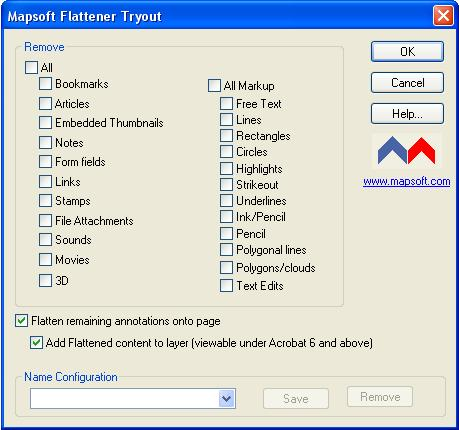Flattener 1.6
Flattener is a useful software that allows extraneous interactive elements, such as bookmarks and movies, plus any unwanted mark-up, to be removed from your PDF files. It can also be used to flatten remaining mark-up and interactive elements.
Last update
29 Jun. 2006
Licence
Free to try |
$99.00
OS Support
Windows
Downloads
Total: 883 | Last week: 0
Ranking
#374 in
Document Management
Publisher
Mapsoft Computer Services Ltd
Screenshots of Flattener
Flattener Publisher's Description
Have you ever wished you could always view and print mark-up within PDF files regardless of the platform you are using? Or that you could dramatically reduce the size of large PDF files?
Well, using Mapsoft Flattener, you can achieve not one but both of these goals.
Flattener is a useful software that allows extraneous interactive elements, such as bookmarks and movies, plus any unwanted mark-up, to be removed from your PDF files. It can also be used to flatten remaining mark-up and interactive elements into your document. This can have a significant impact on the size of your PDF file.
Not only are your documents smaller, but by flattening mark-up into your PDF documents, you can also ensure that mark-up is always available for viewing (and printing) even from PDAs and third party viewers.
And new enhancements added to V1.6 of Flattener ensure that the original content of a PDF file is never hidden by the flattened mark-up. (This is because the new version of Flattener allows you to flatten mark-up to a separate layer.)
Of course, once mark-up and form data have been flattened into the main document content, they can't be changed. and by flattening mark-up to a separate layer you have the extra peace of mind of knowing who added what and when to your document.
Well, using Mapsoft Flattener, you can achieve not one but both of these goals.
Flattener is a useful software that allows extraneous interactive elements, such as bookmarks and movies, plus any unwanted mark-up, to be removed from your PDF files. It can also be used to flatten remaining mark-up and interactive elements into your document. This can have a significant impact on the size of your PDF file.
Not only are your documents smaller, but by flattening mark-up into your PDF documents, you can also ensure that mark-up is always available for viewing (and printing) even from PDAs and third party viewers.
And new enhancements added to V1.6 of Flattener ensure that the original content of a PDF file is never hidden by the flattened mark-up. (This is because the new version of Flattener allows you to flatten mark-up to a separate layer.)
Of course, once mark-up and form data have been flattened into the main document content, they can't be changed. and by flattening mark-up to a separate layer you have the extra peace of mind of knowing who added what and when to your document.
Look for Similar Items by Category
Feedback
- If you need help or have a question, contact us
- Would you like to update this product info?
- Is there any feedback you would like to provide? Click here
Popular Downloads
-
 Kundli
4.5
Kundli
4.5
-
 Macromedia Flash 8
8.0
Macromedia Flash 8
8.0
-
 Cool Edit Pro
2.1.3097.0
Cool Edit Pro
2.1.3097.0
-
 Hill Climb Racing
1.0
Hill Climb Racing
1.0
-
 Cheat Engine
6.8.1
Cheat Engine
6.8.1
-
 Grand Theft Auto: Vice City
1.0
Grand Theft Auto: Vice City
1.0
-
 C-Free
5.0
C-Free
5.0
-
 Windows XP Service Pack 3
Build...
Windows XP Service Pack 3
Build...
-
 Iggle Pop
1.0
Iggle Pop
1.0
-
 Grand Auto Adventure
1.0
Grand Auto Adventure
1.0
-
 Ulead Video Studio Plus
11
Ulead Video Studio Plus
11
-
 Netcut
2.1.4
Netcut
2.1.4
-
 Zuma Deluxe
1.0
Zuma Deluxe
1.0
-
 AtomTime Pro
3.1d
AtomTime Pro
3.1d
-
 Tom VPN
2.2.8
Tom VPN
2.2.8
-
 Minecraft
1.10.2
Minecraft
1.10.2
-
 Horizon
2.9.0.0
Horizon
2.9.0.0
-
 Vidnoz AI
1.0.0
Vidnoz AI
1.0.0
-
 Auto-Tune Evo VST
6.0.9.2
Auto-Tune Evo VST
6.0.9.2
-
 Vector on PC
1.0
Vector on PC
1.0